How to Swap on Jupiter
Last Updated: 4 November 2024
Video Credits: Netrovert
- Navigate to the Jupiter Website. Double check that the URL is https://jup.ag/
- Click
Connect Walletat the top right corner of the site. - Select the tokens that you want to sell and buy.
- Enter the input amount of the token that you want to sell or use the
HalfMaxbuttons of your balance amount. - Review the swap route and output token amounts.
- Choose between Auto or Manual mode for Settings. We recommend Auto for starters.
- After you have confirmed all the parameters and inputs, click on the
Swapbutton, and you will be prompted with a confirmation from your wallet. If youConfirm, your swap will be sent to the blockchain, to be finalized. - A notification toast will appear in the lower left corner that will inform you of the status of your transaction.
- You can view your swap history in the Activity tab if you click on your connected Wallet.
Swap Details
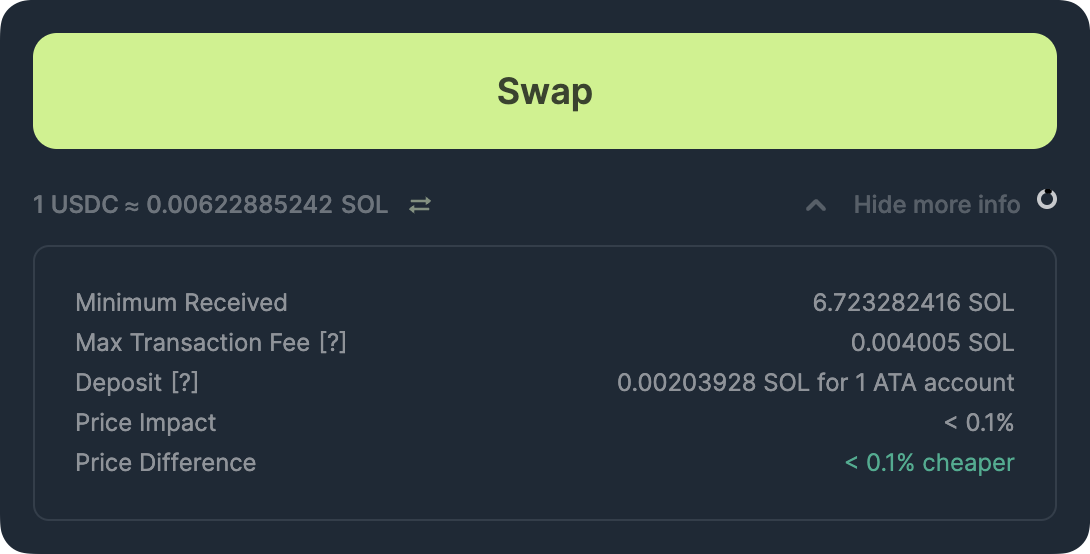
- Exchange Rate for the Selected Tokens: This is the current exchange rate, based on the on-chain prices for the selected tokens
- Minimum Received: This takes into account the slippage setting and market liquidity to compute the minimum amount that you will receive even with maximum price fluctuations for a successful swap.
- Max Transaction Fee: This is the maximum fee you will pay to execute the quoted transaction. This takes into account your selected fee settings.
- Deposit: If you are transacting assets you have not owned before, Solana may require a small deposit amount to create the ATA account in your wallet to hold that asset. This will only occur with assets you have not owned previously.
- Price Impact: Price Impact is influenced by the available liquidity to settle the trade. The larger the trade the larger the price impact on the selected assets.
- Price Difference: We show the quoted rate (from Jupiter) against the market rate. The price difference can be due to various external factors such as price impact, token tax, etc.